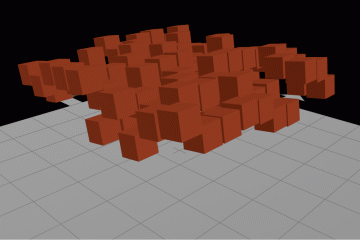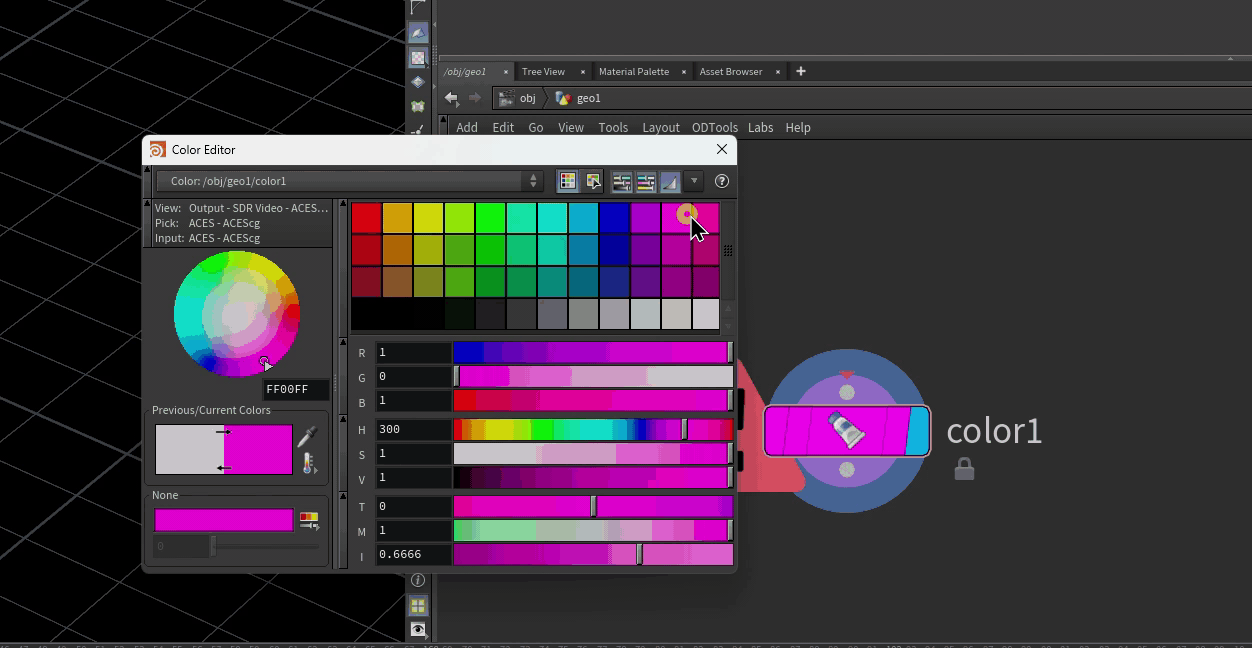I’m working on a project right now that involves exporting cached geometry from Houdini to Maya. The Alembic node makes that a fairly painless process now that Houdini and Maya both support Alembic import/export, although it turns out that getting any data other than point positions and normals is kind of a hassle. I tried renaming the Cd point attribute in Houdini to all kinds of things in the hopes that Maya would recognize the data, but Maya wasn’t having any of it. That’s when I checked out the script editor in Maya a little more closely and saw this:
// Error: line 0: Connection not made: 'output_AlembicNode.prop[0]' -> 'subnet1.Cd'. Data types of source and destination are not compatible. // // Error: output_AlembicNode.prop[0] --> subnet1.Cd connection not made //
Maya is creating this “Cd” attribute on the mesh, but it has no idea what to do with the data so it throws an error. The Alembic node, though, still contains that data, as the 0th index of the array “prop.” Now all you have to do is get that data from the Alembic node onto the vertex color somehow…
The SOuP plugin for Maya has the answer. There is a node called “arrayToPointColor” that will read an array of data and apply it to the point color of the mesh it’s connected to. Create the arrayToPointColor node, and feed it your geometry (mesh.worldMesh[0] –> arrayToPointColor.inGeometry) and then feed it your data array from the AlembicNode (AlembicNode.prop[0] –> arrayToPointColor.inRgbaPP). If you have more than one point attribute exporting from Houdini, you may want to check the script editor to make sure you know which index of AlembicNode.prop you are supposed to be connecting.
Finally, make a new mesh node and connect arrayToPointColor.outGeometry –> newMesh.inMesh. If you were to select some vertices and look at their properties in the Component Editor, you should see values attached to the “red” “green” and “blue” vertex attributes.
All that’s left to do at this point is to connect this color data to a texture that can read it. In mental ray, you’d create a mentalrayVertexColors node, and connect newMesh.colorSet[0].colorName –> mentalrayVertexColors.cpvSets[0]. If you don’t see a colorSet[0].colorName property on your mesh, try selecting the mesh, then go to Polygons > Colors > Color Set Editor. You should see a colorSet1… just select it, click “Update” and you should have the property you’re looking for. Then connect the mentalrayVertexColors node to any shader. See Fig. 1 for the example network.
You can also just remove the middleman entirely at this point, and delete the original shape node. Then connect the AlembicNode.outPolyMesh[0] to arrayToPointColor.inGeometry. This is probably a good idea if only because it will stop Maya from throwing annoying errors every time you select the geometry because of that missing “Cd” connection.