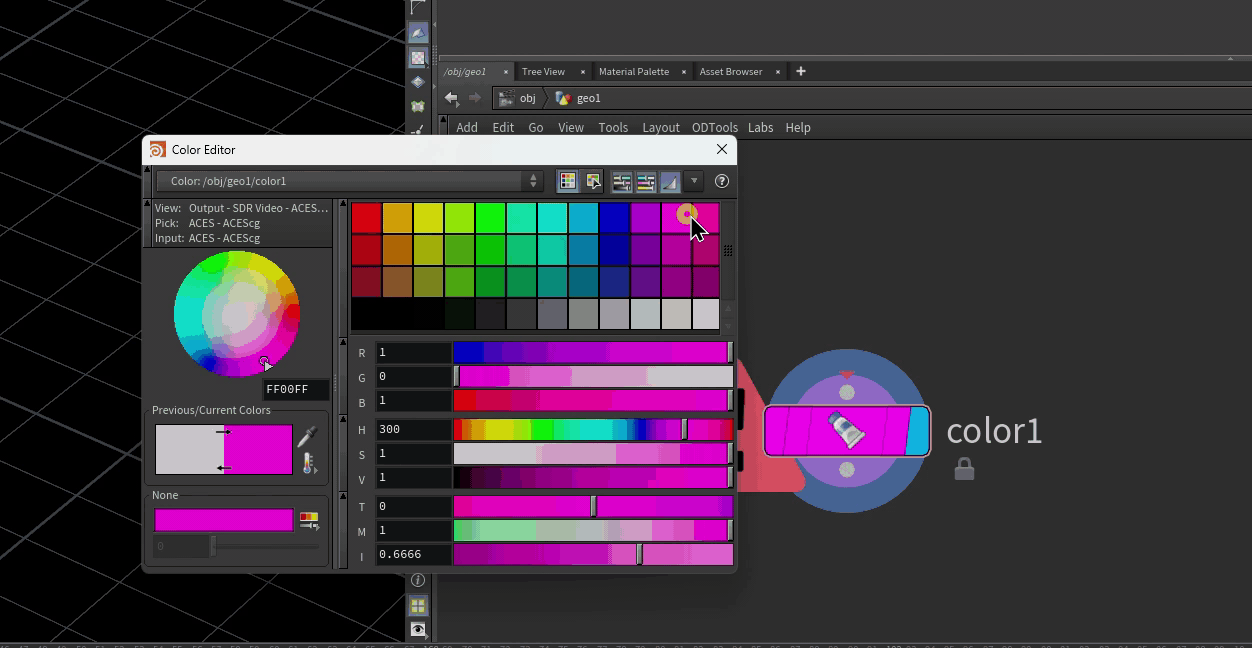Many operations in Maya will run faster if Maya doesn’t have to refresh the viewport while running them. For example, if you switch the viewport to only show the Graph Editor before baking animation, or caching particles or Alembic geometry, the operation will happen much faster than if Maya had to actually display the geometry for each frame that it’s being baked. There is probably a way via the API to tell Maya’s viewport not to refresh, but since I don’t know shit about the API, here’s a workaround using a few of Maya’s less-documented MEL commands and some Python.
I wrote this method assuming that artists would want to cache out information frequently without it disrupting their workflow. That means that I needed to first store the user’s current panel layout, then switch it to something that doesn’t require a refresh on every frame (like the Graph Editor), and then restore the previously restored layout.
I prefer coding in Python, but some of the procedures I’m running are MEL functions that are found in scripts/startup and so they’re not documented and they don’t have Python equivalents. A hybrid approach is the best way to handle it, since MEL is terrible.
Click for some Python code… (more…)